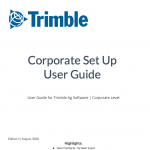Найдите ответы на интересующие вас вопросы по программному обеспечению Trimble прямо сейчас. Ищите или просматривайте пошаговые руководства, смотрите видео и узнавайте о рабочих процессах Trimble Ag Software.
Позвольте нам помочь вам сделать первые шаги в использовании наших облачных программных пакетов Farmer Core, Farmer Pro и Advisor Prime. Вы можете скачать руководства по эксплуатации в формате PDF, нажав на изображения ниже.